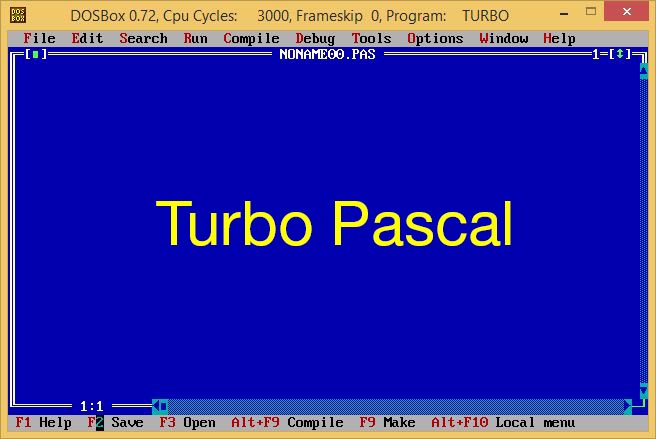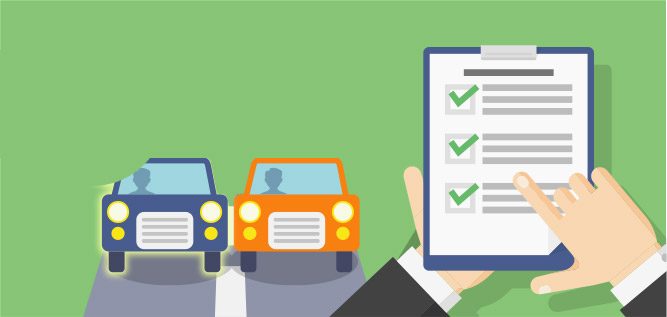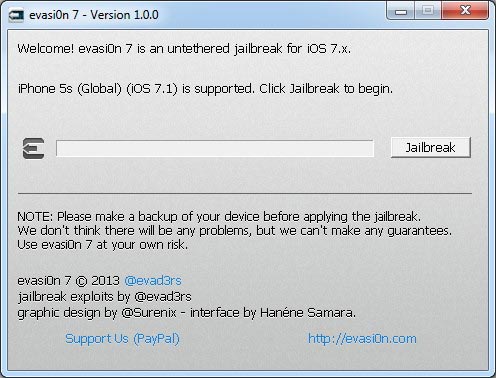แก้ปัญหา CentOS 7 ไม่ยอมให้อัพเดตด้วย Yum Update สาเหตุเกิดจากระบบเก่าจึงไม่สามารถอัพเดต Package ที่ออกมาใหม่ได้
- You could try using --skip-broken to work around the problem
- You could try running: rpm -Va --nofiles --nodigest
หากดูแล้ว Extesion ที่มีปัญหาแต่เราไม่ได้ใช้ ควรลบออกจากระบบจะดีที่สุด
yum remove php-google-recaptcha*
คุณสามารถดูรายการ Extension ของ PHP ที่ถูกติดตั้งในระบบหากพบ Extension ใดไม่ได้ใช้สามารถลบออกได้
yum list installed | grep php
วิธีแก้ที่ 1 เป็นวิธีทีง่ายที่สุดให้ Yum ข้าม Package ที่มีปัญหาด้วยคำสั่งนี้
yum -y update --skip-broken
วิธีแก้ที่ 2 ข้ามแพ็คเกจ: yum update --exclude=[ตามด้วยชื่อ Package]
คุณสามารถพิมพ์ชื่อบางส่วนตามด้วยเครื่องหมายดอกจัน (*)
yum update --exclude=phpMyAdmin-5* --exclude=php-psr-container-1.1.1-1.el7* --exclude=php-phpmyadmin-sql-parser5* --exclude=php-symfony4* --exclude=php-twig* --exclude=php-williamdes-mariadb-mysql-kbs* --exclude=php-symfony-polyfill-1* --exclude=php-symfony3-common-3* --exclude=php-symfony-common-2* --exclude=php-symfony-debug-2* --exclude=php-symfony-var-dumper-2* --exclude=php-symfony3-translation-3* --exclude=php-symfony3-options-resolver-3* --exclude=php-symfony-class-loader-2* --exclude=php-symfony-finder-2* --exclude=php-symfony-filesystem-2* --exclude=php-symfony-process-2* --exclude=php-symfony-http-foundation-2* --exclude=php-symfony-expression-language-2* --exclude=php-symfony3-process-3* --exclude=php-symfony-yaml-2* --exclude=php-symfony3-debug-3* --exclude=php-symfony3-finder-3* --exclude=php-symfony-css-selector-2* --exclude=php-symfony3-cache-3* --exclude=php-symfony-common-2* --exclude=php-symfony3-filesystem-3* --exclude=php-symfony3-console-3* --exclude=php-symfony3-expression-language-3* --exclude=php-paragonie-constant-time-encoding-2* --exclude=composer-2.1*
วิธีที่สอง จะข้ามเฉพาะ Package ที่มีปัญหา (Package ที่เกี่ยวข้องจะได้รับการอัพเดต แตกต่างจากวิธีแรกจะข้ามทุก Package ที่เกี่ยวข้อง)
2. Centos 7 ปัญหา Nginx ไม่ยอมอัพเดตมีรายงานข้อผิดพลาด "Updated By: 1:nginx-1.20.2-1.el7.ngx.x86_64 (nginx) Not found" สาเหตุเกิดจาก Repo ต้นทางได้ยกเลิกหรือปิด Package ย่อยเหล่านี้แล้ว
วิธีแก้ปัญหาคือต้องลบ Package ย่อยที่ถูกปิดออกด้วยคำสั่งด้านล่าง
yum remove nginx-mod-http-perl nginx-mod-stream nginx-mod-mail nginx-mod-http-image-filter nginx-mod-http-xslt-filter
ตัวอย่างข้อผิดพลาดเมื่อจะทำการอัพเดต Nginx
Installing package(s) with command /bin/yum -y install nginx ..
Loaded plugins: fastestmirror
Loading mirror speeds from cached hostfile
* base: mirror.netsite.dk
* epel: mirror.netsite.dk
* extras: mirror.netsite.dk
* updates: mirror.netsite.dk
Resolving Dependencies
--> Running transaction check
---> Package nginx.x86_64 1:1.20.1-9.el7 will be updated
--> Processing Dependency: nginx(abi) = 1.20.1 for package: 1:nginx-mod-mail-1.20.1-9.el7.x86_64
--> Processing Dependency: nginx(abi) = 1.20.1 for package: 1:nginx-mod-stream-1.20.1-9.el7.x86_64
--> Processing Dependency: nginx(abi) = 1.20.1 for package: 1:nginx-mod-http-perl-1.20.1-9.el7.x86_64
--> Processing Dependency: nginx(abi) = 1.20.1 for package: 1:nginx-mod-http-image-filter-1.20.1-9.el7.x86_64
--> Processing Dependency: nginx(abi) = 1.20.1 for package: 1:nginx-mod-http-xslt-filter-1.20.1-9.el7.x86_64
---> Package nginx.x86_64 1:1.20.2-1.el7.ngx will be an update
--> Finished Dependency Resolution
Error: Package: 1:nginx-mod-http-perl-1.20.1-9.el7.x86_64 (@epel)
Requires: nginx(abi) = 1.20.1
Removing: 1:nginx-1.20.1-9.el7.x86_64 (@epel)
nginx(abi) = 1.20.1
Updated By: 1:nginx-1.20.2-1.el7.ngx.x86_64 (nginx)
Not found
Error: Package: 1:nginx-mod-stream-1.20.1-9.el7.x86_64 (@epel)
Requires: nginx(abi) = 1.20.1
Removing: 1:nginx-1.20.1-9.el7.x86_64 (@epel)
nginx(abi) = 1.20.1
Updated By: 1:nginx-1.20.2-1.el7.ngx.x86_64 (nginx)
Not found
Error: Package: 1:nginx-mod-mail-1.20.1-9.el7.x86_64 (@epel)
Requires: nginx(abi) = 1.20.1
Removing: 1:nginx-1.20.1-9.el7.x86_64 (@epel)
nginx(abi) = 1.20.1
Updated By: 1:nginx-1.20.2-1.el7.ngx.x86_64 (nginx)
Not found
Error: Package: 1:nginx-mod-http-image-filter-1.20.1-9.el7.x86_64 (@epel)
Requires: nginx(abi) = 1.20.1
Removing: 1:nginx-1.20.1-9.el7.x86_64 (@epel)
nginx(abi) = 1.20.1
Updated By: 1:nginx-1.20.2-1.el7.ngx.x86_64 (nginx)
Not found
Error: Package: 1:nginx-mod-http-xslt-filter-1.20.1-9.el7.x86_64 (@epel)
Requires: nginx(abi) = 1.20.1
Removing: 1:nginx-1.20.1-9.el7.x86_64 (@epel)
nginx(abi) = 1.20.1
Updated By: 1:nginx-1.20.2-1.el7.ngx.x86_64 (nginx)
Not found
You could try using --skip-broken to work around the problem
You could try running: rpm -Va --nofiles --nodigest
.. install failed!
ขอบคุณแหล่งข้อมูล:
https://www.cyberciti.biz/faq/centos-rhel-fedora-yum-missing-dependency/


 เพิ่มบทความใหม่
เพิ่มบทความใหม่