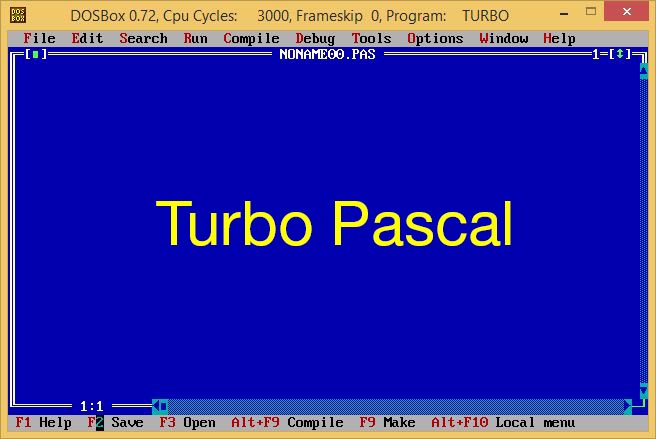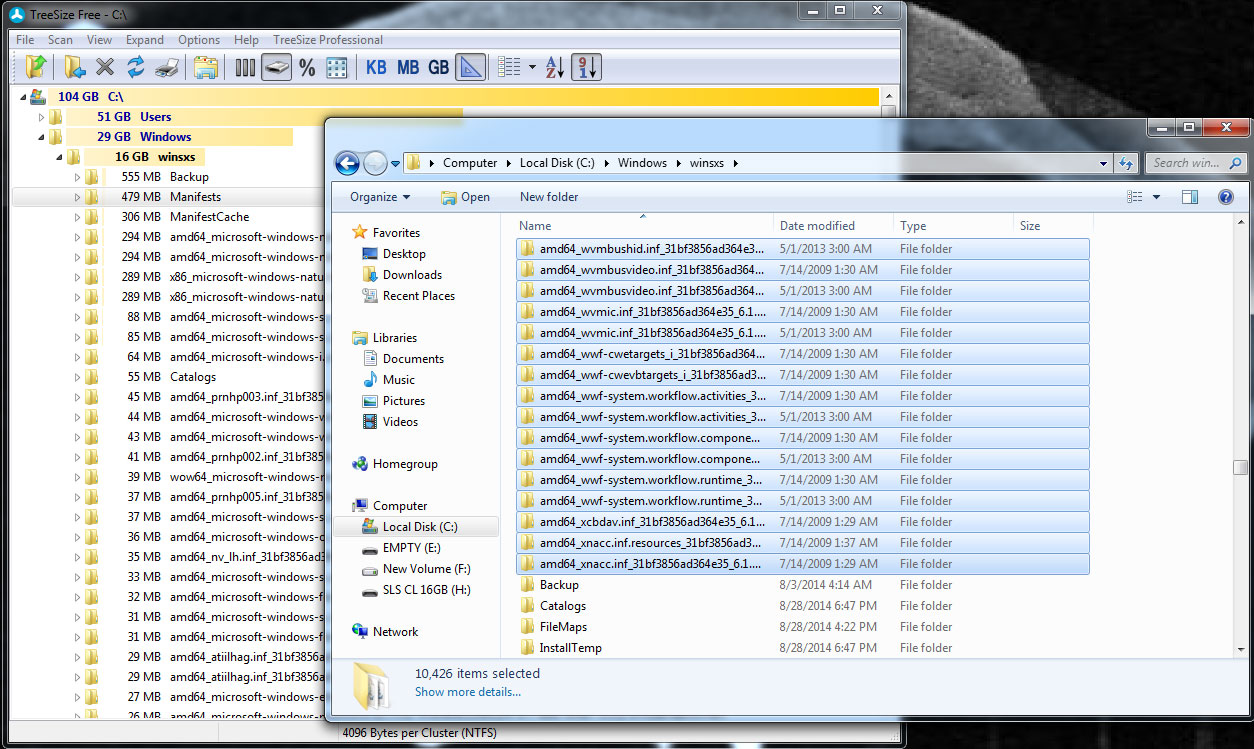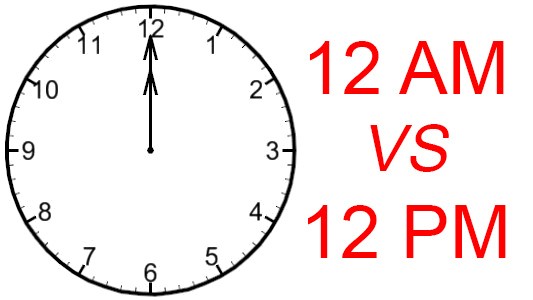SQL Server 2017 ทำงานได้ดีค่อนข้างเสถียร ใช้สำหรับจัดเก็บและแสดงข้อมูลเว็บแอพ หรือแอพภายในองค์กร หากใช้ทำเว็บเซอร์เวอร์สามารถรองรับผู้ใช้จำนวนมาก
เริ่มจากหน้าจอแรก คือตัวเลือกการติดตั้ง
1. ตัวเลือก: New SQL Server-alone installation คือเริ่มติดตั้ง SQL Server ลงบน Server
2. Install SQL Server Reporting Services คือตัวช่วยสร้าง Report (หากคุณต้องการสร้าง Report ให้ติดตั้งตัวเลือกนี้)
3. Install SQL Server Management Tools คือตัวจัดการ SQL Server (สำคัญ ให้คุณติดตั้งหลังจากติดตั้ง SQL Server แล้ว)
ตัวจัดการ SQL Server จะจัดการข้อมูลที่อยู่ใน SQL Server ทั้งหมดมีข้อแนะนำดังนี้
3.1 ติดตั้งบน Server 2019 คุณจะต้อง Remote Desktop เข้าไปเปิดใช้ มีข้อดีคือหากไฟดับหรือขณะทำงานยังไม่เสร็จคุณสามารถปิด Remote Desktop แล้วไปทำอย่างอื่นปล่อยให้โปรแกรมทำงานเองจนเสร็จซักพักค่ อย Remote กลับมาตรวจสอบผลลัพธ์
3.2 ติดต้งบน PC หรือ Notebook การใช้งานคุณจะต้องต่อเน็ตตลอดเวลาเพื่อสั่งงานผ่านโปรแกร มเข้าไปจัดการฐานข้อมูลบน Server

ตัวอย่าง ตัวเลือกการติดตั้ง SQL Server (คุณสามารถเลือกตามตัวอย่าง หรือเลือกตามที่คุณต้องการใช้)
รายการที่คุณสามารถใช้จัดการฐานข้อมูลบน SQL Server มีดังนี้
Module 1: Introduction To Microsoft SQL Server
- Introduction
- Introduction To Database
- Microsoft SQL Server 2017 Installation
- Overview Of SQL Server Management Studio
Module 2: Cloud DataBase
- Introduction
- Amazon AWS
- Microsoft Azure
Module 3: Introduction To Database
- Introduction
- Create, Alter, Drop Database Using SQL Syntax
- Drop Database Issue
- Create, Alter, Drop Database Using GUI
Module 4: Introduction To Tables
- Introduction
- Tables
- Create, Alter, Drop Table Using SQL Syntax
- Create, Alter, Drop Table Using GUI
Module 5: Data Manipulation Language (DML)
- Introduction
- Insert Command
- Update Command
- Delete Command
Module 6: Advance Table Concepts
- Advance Table Concepts
Module 7: SQL Comments
- SQL Comments
Module 8: Joins
- Introduction To Joins
- Inner Join
- Left Outer Join
- Right Outer Join
- Full Outer Join
- Cross Join
- Self Join
Module 9: Stored Procedure
- Stored Procedure
Module 10: SQL Injection And Advantages of Stored Procedure
- SQL Injection And Advantages of Stored Procedure Part 1
Module 11: Functions
- Functions
- Built-in Functions
- User Defined Function
Module 12: Temp Tables
- Temp Tables
Module 13: Triggers
- Trigger
Module 14: Views
- Views
Module 15: Stored Procedure Extended
- Introduction
- Input Parameter
- Output Parameter
- Return Value
- Output Clause In Insert, Update and Delete
- Dynamic Output Parameter
- Parameter as optional and default value
- Retrieving identity column value
Module 16: Exception Handling
- Introduction
- Exception Handling
Module 17: Import
- Introduction
- Import data from excel file
- Import data from flat file
- Import data from another SQL server database
- Filter data while importing
- Import data from MySQL
Module 18: Export
- Introduction
- Export data to excel file
- Export multiple table data to excel file
- Export data to flat File
- Export data to another SQL server database
- Filter data while exporting
Module 19: Bulk Insert
- Bulk Insert
Module 20: Cursors
- Cursors
Module 21: Table Variable
- Table Variable
Module 22: Derived tables and Except operator
- Derived tables
- Except operator

 เพิ่มบทความใหม่
เพิ่มบทความใหม่